Many of PC/Laptop users at some point need some way to run android app on their pc/laptop. Same case was with my friend. Normally you can find many source to get to the point of running android apps on your pc but today I am sharing you one of best android emulator for Windows/Mac . I have found this working best and easy so far. So Today I am just sharing ANDY with you guys. Let me tell what andy is and how
you can use it to run android apps on PC.
How To Run Android Apps On PC
Check out our hot post : Best WhatsApp Tricks And Secrets
There is no tutorial way to tell you about but what you need to do first of all is to download Andy. But before download check out about andy.
Also Check : After You Learn These 11 Google Tricks, The Internet Will Never Be The Same.
Andy OS is a full featured mobile operating system that runs on any
Mac or Windows PC, and in the Cloud--it breaks the barrier between
desktop and mobile computing, while keeping you up-to-date with the
latest Android OS feature upgrades. It also provides users with
unlimited storage capacity, PC compatibility, and the freedom to run the
most popular Android apps on a desktop. Thanks to seamless connection
between desktop and mobile, you can receive a SnapChat phone picture on
the street and see it on your desktop at home. Andy OS syncs to the
users' Google play account through the cloud. This means that you don't
lose app history between an app on your phone and the same app on your
PC. With Andy OS your devices are synced, so any app you run on Andy OS,
you can run on your phone--and visa versa.
Key Features Include:
- Andy provides seamless sync between your mobile device and your desktop.
- Andy lets you connect Win/Mac with Android apps for launching, push notifications and storage.
- You can enable app downloads from any desktop browser direct to Andy OS.
- Andy lets you view your favourite communication and entertainment mobile apps, right on your desktop.
With Andy, you can use your mobile device as a joystick. This has added appeal, as you won't have to sacrifice any multi-touch or gyroscopic elements of gaming.
Andy gives you seamless connections between your desktop and your mobile device. With this type of connection you can also receive SnapChat picture messages and WhatsApp messages right on your desktop. Andy also grants you access to your local computer file system, it has camera and microphone integration and developer support is also available.
There is a comparison chart on the Andy homepage that lists the application's features in comparison to other, similar virtual environments, such as BlueStacks.
You May Also Like : How to invite all your friends to like your facebook page
That's all you need to do :) . If you have any kind of problem you can ask from Andy Support Group @ Facebook
You can download andy latest version below :







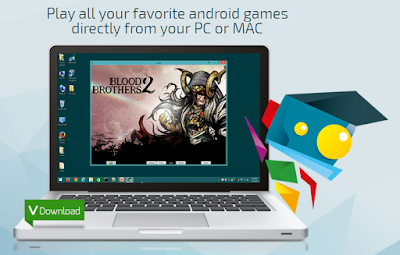












0 comments:
Post a Comment