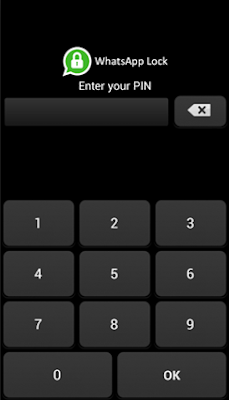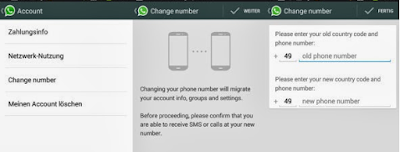Earn Online money$$$ With Youtube
09:52
Unknown
Earn Online money$$$ With Youtube


Currently there are more than 15,000 YouTube partners throughout the world, and online video advertising has reached a staggering $3.4 Billion in 2012; it is expected to reach over $5 Billion in 2013. Most of them make a career out of their videos, with some managing to make 6 figures or more in a year. Partners in this program share income generated from rentals and InVideo overlay ads. They also get opportunities to participate in branded entertainment openings. The YouTube partners are usually featured on YouTube’s homepage, meaning that they enjoy more views and more chances of making money.
Click Here For Full tutorial
Click Here For Full tutorial
How to Recover Deleted Files - Top 8 Free Data Recovery Software
11:46
Unknown
Hello readers, today I'm going to discuss an important topic for
computer geeks. We may lose our important data or files from the
computer hard disk, due to virus attack or we may delete them by
mistakenly. Once we delete those important data from hard disk, there is
only one option available to get back the files, that's via Recycle
Bin. But this is not a possible way to recover the files all the time,
because if the file size is too large, it won't go to Recycle Bin, so
recovering the deleted files is always a challenge.
There are hundreds of free and paid data recovery tools available in the
internet to recover your deleted data from hard disk or USB pen drive.
When people try to recover their deleted data from HDD using this kind
of recovery tool, most of the users' feedback about the tool is 'this stupid software doesn't work properly'. Actually the truth behind this is, they don't follow the proper rules to recover the data after the loss.
Rules to Consider Before Going for Data Recovery
Stop using the particular hard drive and avoid copying new files to the
hard disk drive, where you are going to perform data recovery process.
For example if you are going to recover something from local drive C on
your PC, completely avoid using local drive C. Because any copy-paste
activity on particular drive might increase the chances to overwrite new
copied files over deleted files.
And another important rule is, don't download or install the data
recovery tool in the hard disk drive where you are going to perform data
recovery process.
If you follow all the above given rules before going for data recovery,
you can easily recover deleted files with given below powerful free data
recovery tools. All these tools are free of cost and it has the ability
to recover any deleted files from your hard disk.
Powerful 8 Free Data Recovery Tools for Windows Computer
- Recuva
- Undelete 360
- Wise Data Recovery
- Pandora Recovery
- Tokiwa Data Recovery
- Glary Undelete
- Mini Tool Power Data Recovery
- Free Undelete
Recuva
Recuva data recovery tools is designed by piriform. This is one of the
most powerful data recovery software where you can get maximum use in
all the Windows computers. This tool comes with user friendly interface
and easy navigation to different options. This tool has the ability to
recover deleted files from recycle bin, memory cards or any other
portable devices. Also it has deep scan mode to recover your deleted
data even better.
Once you run Recuva tool in your computer, it will ask you to select the
recovery path such as Pictures, Music, Video and Documents. After
selecting the recovery path, it starts to scan and show you detailed
information about your files and data. Now you have to select the file
which you want to recover by clicking the recover button. If you need
any help regarding recovery process, you can go to publisher website and
submit your question in their forum.
Download Recuva Tool Here
Undelete 360
Undelete 360 is another fine recovery tool for Windows computer which
comes with useful features like file filtering and file preview. It's
easy to use and this tool allows you to recover any size of file. There
is no file size limitation in Undelete 360 tool.
Once you install the tool in your computer, it will scan for all the
recent deleted files. After the scan completes, you can view all the
files by typing such as JPG, PDF, MP4 and etc.. The disadvantage of this
tool is, slow scanning speed, but still this is one of the high
suggested recovery tool for your windows computer.
Download Undelete 360 Tool Here
Wise Data Recovery
This is a very simple data recovery tool with no complicated options.
Once you install the tool in your Windows computer, you just need to
choose the recovery drive and click on scan for recovery. Now Wise data
recovery tool will start to scan for deleted files and when the scan
completes, you have to select the file to recover.
Wise data recovery does not support with FAT based drives and it won't
work with our test USB drive too. This tool is highly recommended for
personal use when you are looking to recover small size files in a quick
session from NTFS drives.
Download Wise Data Recovery Tool Here
Pandora Recovery
Pandora is another powerful recovery tool which has the ability to
recover permanently deleted files from Windows computer. This software
comes with a tool called surface scan which allows to recover corrupted,
damaged or reformatted partition.
Also this tool allows you to recover data from hard disk drive, USB pen
drive, network share or any other portable devices. If you feel any
trouble while doing recovery process, you can easily go through Pandora
help wizard which will guide you for easy recovery process.
Download Pandora Recovery Tool Here
Tokiwa Data Recovery
Tokiwa recovery software is a simple and powerful tool which can recover
all your deleted files from Windows computer. This tools comes with
very few option and it's really easy to understand about the tool. After
the scan completes, you can recover the files by clicking recover
button.
One of the useful feature in this tool is, you can search for specific
file by typing the name of the file in search box. This will help you to
save your time when you are looking for single file recovery.
Download Tokiwa Data Recovery Tool Here
Glary Undelete
Glary Undelete is capable to recover your deleted files from hard disk
drive, pen drive, memory cards or any other portable removable devices.
One of the useful feature in this tool is, easy "Folders" view, a
Windows Explorer-style view of recovery files, and a prominent "State"
indication for each recovered data and also it will suggest you how a
successful data recovery process will be. So all these features help you
to recover your deleted data through Glary Undelete tool.
Download Glary Undelete Recovery Tool Here
Mini Tool Power Data Recovery
Mini tool power data recovery allows you to recover your deleted files
from different sources. With this tool you can recover any deleted
files, damaged or lost partitions, digital media files recovery, USB pen
drive file recovery or CD/ DVD recovery.
This tool comes with a feature called boot disk, which helps you for
better file recovery process from unbootable, malware infected or any
other damaged system.
Download Mini Tool Data Recovery Here
Free Undelete
Free Undelete is a simple and powerful data recovery tool which supports
highly in all the Windows computers. This tool supports most of the
file system such as NTFS 1.0, NTFS 2.0, FAT12, FAT16 and FAT32. You can
download Free Undelete recovery tool in both portable version and
installer version for your Windows computers.
Download Free Undelete Recovery Tool Here
Final Words
That's all the top suggestion data recovery software for this article. I
have suggested you the top 8 free data recovery software for your
Windows computer. You can easily recover any accidentally deleted or
crashed data from your hard disk with these top free data recovery
software. I highly recommend you to go with Recuva data recovery tool
which is the best free data recovery tool in present market. But keep in
mind, you must follow the above mentioned simple rules, before going
for data recovery to get a better result.
Best WhatsApp Tricks and Secrets for Android
03:46
Unknown
WhatsApp! Nowadays most of the smart phone has included this messenger
application with it. It's difficult to find a smart phone without
WhatsApp. We all know that recently Facebook owner bought WhatsApp for
$19 billion. A single messenger network deserved $19 billion :O This
shows WhatsApp's popularity among the smart phone users. WhatsApp is
available for all the major mobile OS platform including Android and
iOS. This app has more than 400 million active users around the world.
It's all because of the WhatsApp's fastest messenger service, some
awesome features and user friendly interface. WhatsApp allows you to
share long/ short messages, videos, audios, images and much more with
your loved ones.
Check out : Apple iOS 9 Has 10 Great Secret Features That You'll Need To Know
Check out : Apple iOS 9 Has 10 Great Secret Features That You'll Need To Know
Today I'm going to share some secret tricks of WhastApp for Android,
which most of the users don't know. This article is gonna include some
awesome WhatsApp tricks like hide last seen feature, recover deleted
messages, set passcode lock, change WhatsApp number without losing your
messages, send two images as one and much more interesting tricks. Now
let's have a deep look one by one.
Also Check : After You Learn These 11 Google Tricks, The Internet Will Never Be The Same.
How to Hide Last Seen Feature?
When you check your friend's profile in your WhatsApp, you can see his
last seen of WhatsApp, actually this is a default setting by WhatsApp.
Likewise, your friend can also check your last seen in his WhatsApp. If
you don't wanna show your last seen details to other users, you can hide
WhatsApp last seen by following the given below steps.
- Go to Settings
- Then select Chat Settings --> Advanced
- Now click on Last seen and change it to Nobody
How to Recover Deleted Messages?
Sometimes we may delete the conversation or messages by mistakenly in
WhatsApp. When we are in a real need of them, there isn't any way. .But
here I'll show you a trick to recover deleted WhatsApp messages in
Android.
- Go to SD card --> WhatsApp --> Databases
- Now you will find something like msgstore-2014-01-10.1.db.crypt (The date may differ in your phone)
- Now rename the msgstore.db.crypt to backup-msgstore.db.crypt
- And also rename the date with the date which the messages want to be backed up
- Now go to Settings --> Applications --> Manage Applications --> WhatsApp and then click on Clear Data option which will remove all the data
- Now open the WhatsApp and it will request you whether you want to restore your backup
- And finally click on Restore
- That's it! Now your WhatsApp messages backup is successful. :)
How to Set Passcode Lock to Your WhatsApp?
This is another useful trick for WhatsApp addicts. Normally if someone
takes your phone, they can check all your important WhatsApp
conversation. To avoid this issue, you can set password protection to
your WhatsApp by installing an app called WhatsApp Lock which is
available in Play Store. These type of apps allows you to set four digit
passcode or pattern lock to your WhatsApp, to protect your important
conversations.
Change WhatsApp Phone Number Without Losing Messages
In some cases if you change your mobile phone number, you have to
uninstall WhatsApp and then you should re-install WhatsApp with your new
phone number. While doing this process, you will lose all the previous
WhatsApp messages and the unsaved photos of the message.
Instead of doing this, you can follow this simple trick to avoid all your WhatsApp messages getting deleted. Go to
- WhatsApp --> Settings --> Account --> Change Number
- Here you have to type both your old and new numbers of WhatsApp and save the changes
- That it! Now WhatsApp will send you a verification message to active your current WhatsApp account with the new number.
Interested In facebook Tricks ???
Check this : Accept or Reject all Friend Requests on Facebook at Once
Check this : Accept or Reject all Friend Requests on Facebook at Once
How to Hide Two Images Into One?
This sounds little bit difficult, but the process is very very easy. You can find an app called Magiapp in Play Store and you have to install this app in your Android smart phone.
- After the installation completes, the above given window will appear
- Now you have to click on the True Image option and select your real image
- Then click on the fake image and select your crazy prank image
- After selecting the prank image click on Do Magic option. That's all, now share that image with your WhatsApp buddies
How to Run Multiple WhatsApp accounts in Android?
This is one of the most useful trick for all the Android users who are
using dual sim support smart phones. Normally if you use dual sim phone,
you have to create two separate WhatsApp accounts for both the sim
cards. But if you install SwitchMe Multiple Accounts app in your Android, you can manage both the sim numbers in single WhatsApp account.
This app allows you to create separate user profile in your phone
including different account, system setting and etc.. After the
installation completes, open SwitchMe app and create new user profile
and then shift to this user profile and you will be able to connect your
WhatsApp to other sim number.
How to Hide Your WhatsApp Profile Picture?
This trick is something related to your privacy on WhatsApp. The profile
picture of any social network account can make easier to recognize you
by others. If you want to hide your WhatsApp profile picture for privacy
purposes, you can,
- Go to Settings --> Account --> Privacy --> Profile Photo
- Now change it to Nobody
How to Transfer Your Current WhatsApp Conversations to New Mobile Phone?
Android introduces new smart phones with latest technology in regular
interval. As technology grows up, people upgrade their smart phone to a
new one. If you have also changed to a new smart phone recently and if
you don't wanna lose WhatsApp conversations, then this trick is for you.
There is a trick available in Android to transfer your current WhatsApp
conversations to a new smart phone. Follow the given below steps to do
this.
- Move WhatsApp to SD card. If you have already installed in SD card, skip this step
- Now remove the SD card and connect it to computer
- Copy all the files of WhatsApp database folder to computer
- Now install WhatsApp to your new smart phone
- Now replace the new smart phone's WhatsApp databases folder with previously saved WhatsApp databases folder, which has already been copied in your computer
That's all! Now restart the app once and you will find your old WhatsApp conversations in new smart phone.
How to Stop Automatic Multimedia Content Download?
When your friend sends any multimedia content to your WhatsApp, the
content gets downloaded automatically into your phone. Actually this is a
default setting of WhatsApp. But we can change this auto download
multimedia content to manual download in latest version of WhatsApp.
This update in WhatsApp will save your phone credit balance from
downloading unwanted multimedia content. To change the setting to manual
download,
- Go to WhatsApp Settings --> Chat Settings --> Media auto-download
- Now uncheck all the options named ‘When using mobile data’, ‘when connected on WiFi’, ‘When roaming’
That's all! Now you have successfully disabled 'auto download multimedia content' concept in your WhatsApp.
Track Your WhatsApp Statistics So Far
WhatsApp is an amazing messenger network which supports in the all smart
phones. People are addicted to WhatsApp without any age difference.
Here I'll introduce you a cool app called WhatStat which can track your addiction of WhatsApp in graphical chart.
WhatsApp app can display your WhatsApp statistics such as total number
of online time, number of messages received, sent and much more
interesting information of your WhatsApp usage in a graphical chart.
You may also like : Facebook Photo Verification Legal Method [Updated]
Final Words
There are huge amount of WhatsApp tricks available such as WhatsApp
pranks, change your friend's profile picture, create fake conversation
and much more. But in this post I have mentioned only the most important
and useful 10 WhatsApp tricks, which is gonna make your WhatsApp
chatting more fun. Keep in touch with Tec Glitz to get more interesting
tips and tricks of WhatsApp and much more technology stuffs :)
How to change the Facebook Name after the Limit. Trick To change Facebook Profile name Legally,
04:45
Unknown
How to change the Facebook Name after the Limit.
Trick To change Facebook Profile name Legally,
See Here
Trick To change Facebook Profile name Legally,
See Here
Skype (latest Version) Full Setup
10:15
Unknown
How to Hack a FaceBook Account with Yahoo! Mail
11:22
Unknown
How to Hack a FaceBook Account with Yahoo! Mail
![[Image: 14889608.jpg]](https://lh3.googleusercontent.com/blogger_img_proxy/AEn0k_t4XwwabSwWn68beM-1sJGhT9En62gosuvoP_suCNenCrydq5tGxdhpnOhg_EfgMTvyj_IJQRtnNQbOxBmmzafF-INe6UMAuVBdTmgSy0ylOXVt=s0-d)
Introduction: People register from Yahoo! just to get a register a Facebook account (email address is needed). Little they know that if a person didn't open their Yahoo! account will have his account deactivated then later expired. Yahoo! deletes all expired emails. So here I go with the step-by-step tutorials:
Click Here
Introduction: People register from Yahoo! just to get a register a Facebook account (email address is needed). Little they know that if a person didn't open their Yahoo! account will have his account deactivated then later expired. Yahoo! deletes all expired emails. So here I go with the step-by-step tutorials:
Click Here
Wifi hacking Using CommenView ( Full method+hacking tool & files)
11:11
Unknown